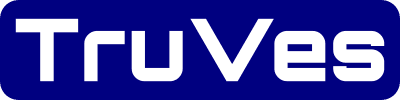Page Last Updated on 2024-11-28
New for Version 24.0
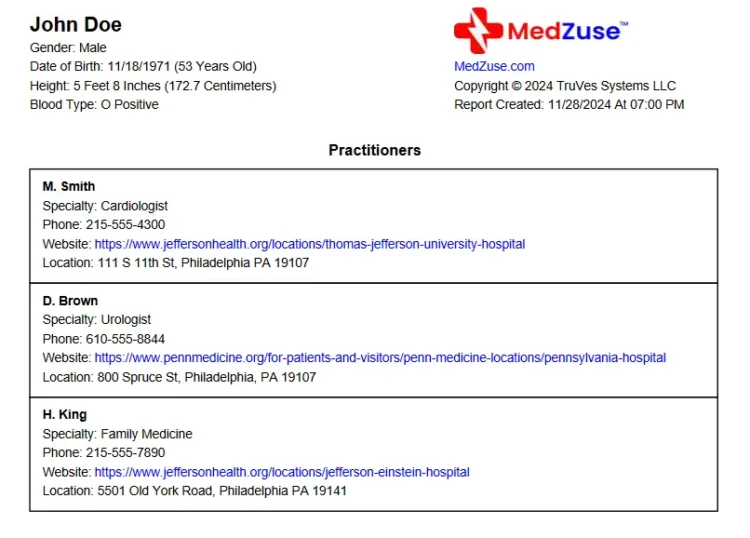
Accessing the Practitioners List
To access the Practitioners List: On the toolbar, click on the Notes button. The Practitioners screen will appear.

Editing the Practitioners List
The Practitioners List can be edited the following ways:
- Add a Practitioner to the Practitioners List
- Edit a Practitioner Record on the Practitioners List
- Delete a Record in a List
- Delete Multiple Records in a List
See Also
- How to Create a Personal Medical Record Report containing a Practitioners List
Comments / Questions