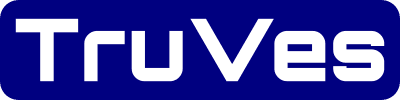Page Last Updated on 2025-12-15
Exporting and importing BPTrakr data files ensures that your information is safely backed up and easily transferable between devices. These features support seamless data continuity during app reinstalls, device upgrades, or when using BPTrakr across multiple systems. For best results, exported files should be saved to a portable drive or a cloud storage service. Importing a data file allows you to quickly restore past records, merge information from different sources, or assist another user by loading their data into the app.
If you use the Medications List feature, be sure to back up that data separately (see How to Export the Medications List). For optimal protection, store these exported files securely—either on a portable drive or in a trusted cloud storage service.
- The BPTrakr Data File (.bpt) is the default data file used for Importing and Exporting blood pressure records for both the Free Edition and the Pro Edition of BPTrakr.
- The CSV data file (.csv) is an option for importing blood pressure records for both the Free Edition and the Pro Edition of BPTrakr.
- The CSV data file (.csv) is an option for exporting blood pressure records for the Pro Edition only of BPTrakr.
See the following documents
See also
Comments / Questions