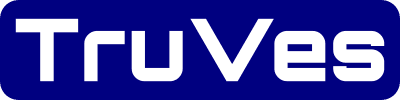Page Last Updated on 2025-09-29
Create the Report
First, create a Blood Pressure Report. See How to Create a Blood Pressure Report.
View the Blood Pressure Report
Follow these instructions to view the report you previously created:
Step 1: On the toolbar, click on the Report button and select View Report from the dropdown list. The Select a PDF File window will appear.
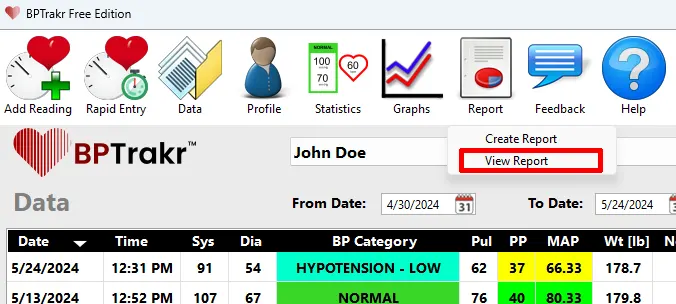
Step 2: On the Select a PDF File window, navigate to the location of the PDF file of the Blood Pressure Report you previously created. Then click on the PDF file to select it. While the file is selected, click the Open button.

Print the Blood Pressure Report
The report file will open in your computer’s default PDF reader, where you’ll find the option to print. The printing of the document is handled by the PDF program on your device.
See also
- How to Create a Blood Pressure Report
- How to Change the Report Output Folder
- How to Set the Incremental Frequency for the Blood Pressure and Pulse Progress Table and Graph in BPTrakr Reports
- Language Options for the Blood Pressure Report
- How to Hide the Blood Pressure Category Column on the Data Table in a Blood Pressure Report