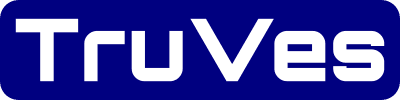Page Last Updated on 2025-11-23
See the following documents
See also
- How to Add the Medications List to the Blood Pressure Report
- How to Set the Incremental Frequency for the Blood Pressure and Pulse Progress Table and Graph in BPTrakr Reports
- How to Change the Report Output Folder
- How to Change the Sort Direction of the Data Table in BPTrakr Reports
- How to Change the Sort Direction of the Progress View Table in BPTrakr Reports
- Language Options for the Blood Pressure Report
- How to Hide the Blood Pressure Category Column on the Data Table in a Blood Pressure Report