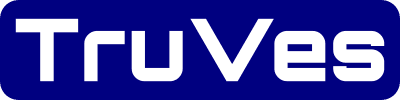Page Last Updated on 2025-08-29
New for Version 25.5
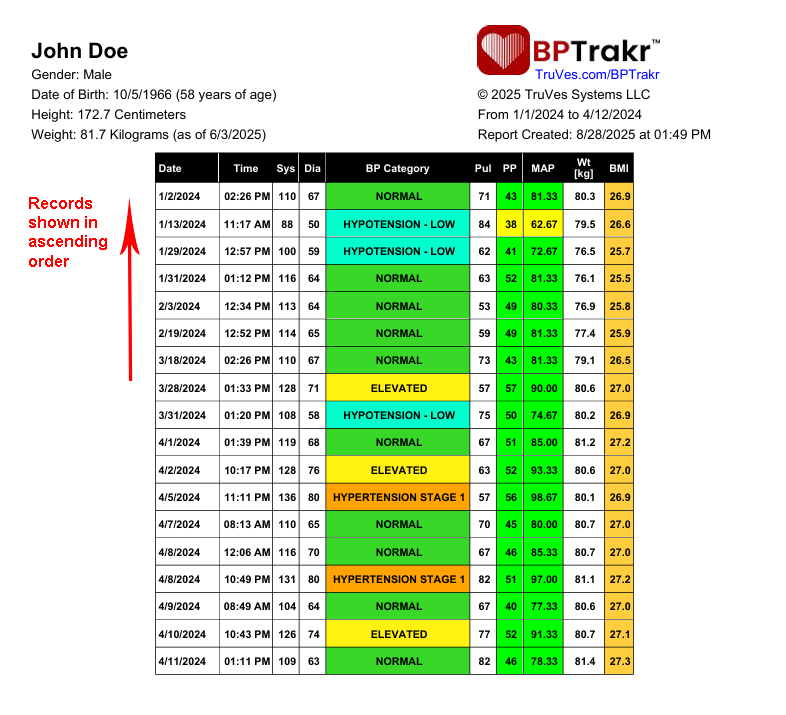
The default sort order of the data table in BPTrakr Reports is in descending order by date, with the most recent records on top of the list. To change the sort direction, follow these simple steps.
How to Change the Sort Direction
To change the sort order of the data table in BPTrakr Reports, you must first create a new report.
Step 1: On the toolbar, click on the Report button and select Create Report from the dropdown list. The Create Report window will appear.
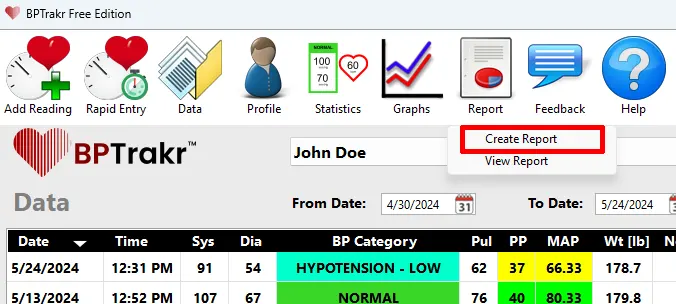
Step 2: On the Create Report window, click the Configuration button. The Report Configuration window will appear.

Step 3: On the Report Configuration window, in the Data Table section, select the desired Sort direction. Then click the OK button.

Step 4: On the Create Report window, click on the OK button to create the report.

BPTrakr will remember your sort direction selection when creating the next report — no need to go through the configuration steps again.
See also
- How to View a Blood Pressure Report
- Language Options for the Blood Pressure Report
- How to Hide the Blood Pressure Category Column on the Data Table in a Blood Pressure Report
Comments / Questions