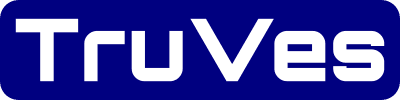Page Last Updated on 2025-08-17
Revised for Version 24.11
BPTrakr’s Date Format
The date format used in the BPTrakr app is determined by your computer’s operating system regional format settings. The method for changing the regional format settings will differ depending on the version of your device’s operating system.
How to set the 24 hour time format
The default time format used in the BPTrakr app is the 12 hour time format, which uses the AM and PM time periods. To display the 24 hour time format, select the Use 24 Hour Time Format checkbox located next to the Date / Time field on the Blood Pressure Reading screen. The record must be saved for the change to take effect.

The 24 hour time format can also be turned on by selecting the Use 24 Hour Time Format checkbox located near the bottom-left of the Rapid Entry screen. You must save at least one record for the change to take effect.

Comments / Questions